Dynamic Window Manager #
dwm is a dynamic window manager for X. It’s a piece of software made by the Suckless Team that manages windows in tiled, monocle and floating layouts. It’s very minimal, fast and light weight, and comes in Malbian with a prepatched build that would allow you to have a better experience using it.
Alongside dwm, Malbian also has the addition of st and dmenu into it’s environment. This two programs are a good addition to the whole environment in terms of looks and execution. The simple terminal will be available as a ScratchPad and dmenu will let you search and run executable files.
Malbian uses dwmblocks to update it’s status bar. This program will show the output of custom scripts that are integrated in Malbian. It displays the host connectivity status, LAN ip address, internet connectivity, date and time.
There’s a cool integration between the terminal emulators that come preinstalled in Malbian and Tmux. All you have to do is set a session in tmux:
tmux new -s Malware
As a result, the environment looks as follows:
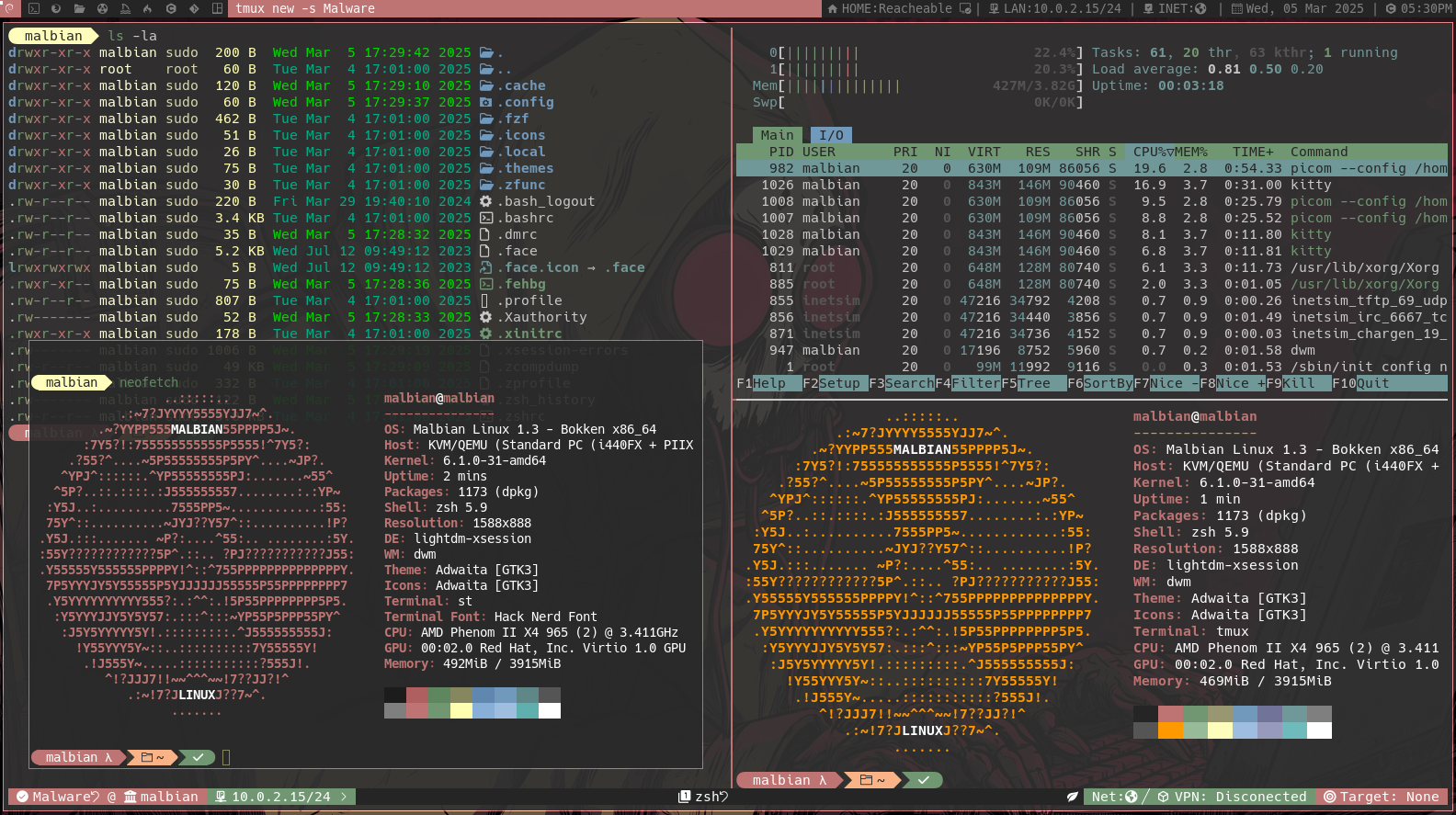
Keyboard Shortcuts #
For the keyboard shortcuts we’ll have our MODKEY set as ‘Mod4Mask’ which is basically the Windows Key.
MODEKEY = WindowsKey
In this environment we will be able to perform the following actions:
Open a Terminal Window: MODKEY + Enter
Open a Scratchpad: MODKEY + y
Zoom In or Out of a Window: MODKEY + z
Center a Floating Window: MODKEY + Shift + g
Close a Client Window: MODKEY + w
Query dmenu: MODKEY + q
Focus stack: MODKEY + j or MODKEY + k
Increment the size of a Window: MODKEY + Shift + j or MODKEY + Shift + k
Change selected Tag: MODKEY + {1...0}
Move a Window to a designated Tag: MODKEY + Shift + {1...0}
Shift Next/Previous Tag: MODKEY + Shift + n or MODKEY + Shift + p
Swap Monitors: MODKEY + , or MODKEY + .
Move a Window to a designated Monitor: MODEKY + Shift , or MODKEY + Shift + .
Tiling Layout: MODKEY + Shift + t
Floating Layout: MODKEY + Shift + f
Monocle Layout: MODKEY + Shift + m
Toggle Layout: MODKEY + Shift + Space
Toggle Floating Window: MODKEY + Tab
Toggle Status Bar: MODKEY + Shift + b
Promote a Window: MODKEY + Shift + i
Demote a Window: MODKEY + Shift + d
Logout from DWM : MODKEY + Shift + Escape
sxhkd #
Malbian uses sxhkd as a daemon that reacts to input events by executing commands. Some of the useful shortcuts for these commands are:
Open browser: MODKEY + f
Open Rofi Menu: MODKEY + Shift + q
Open Rofi (Action Menu): MODKEY + Escape
Open Cutter: MODKEY + c
Open Ghidra: MODKEY + g
Open BurpSuite: MODKEY + b
Open Wireshark: MODKEY + l
Open Thunar: MODKEY + e
Open Calendar: MODKEY + t